To install Atomic Media font on Windows XP, follow these easy steps:
- Open your Control Panel and choose "Appearance and Themes"
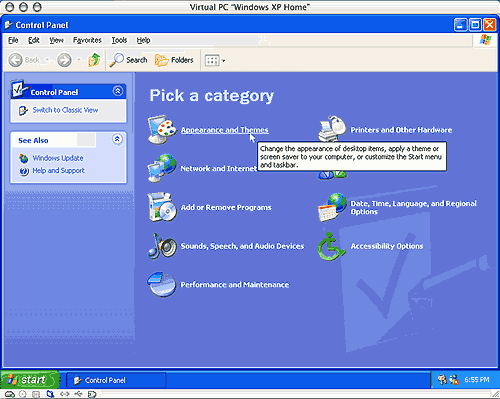
- On the lefthand side of the screen, choose "Fonts"
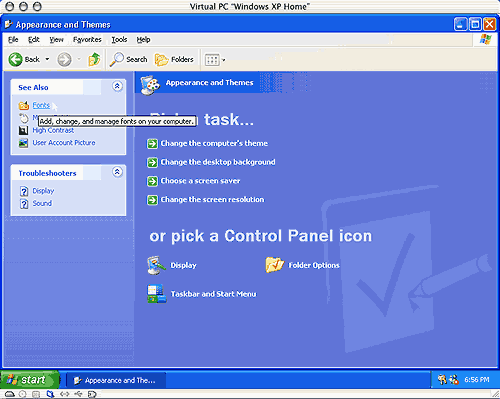
- From the file menu, choose "Install New Font"
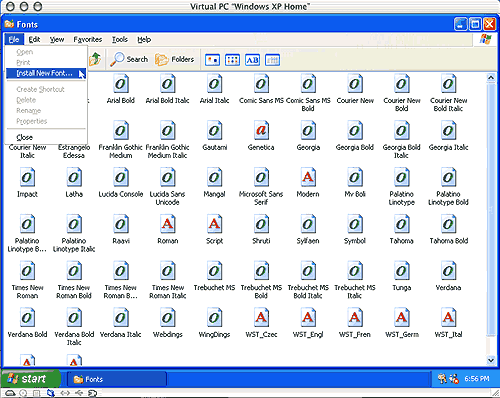
- In the Install Fonts dialog box, find your unzipped font folder and from the "List of Fonts" pulldown menu, choose ONLY the fonts with "Type 1" after their name. The fonts with 96dpi after their name are not used in XP, and might interfere with the loading of the postscript version. Press "OK" and your fonts should be loaded into the font folder, and should have a "small 'a'" icon. If you get a message asking if you want to "install and convert the font(s) at this time" you are using Bitstream Font Navigator, which is unsupported by both Bitstream and Atomic Media at this time.
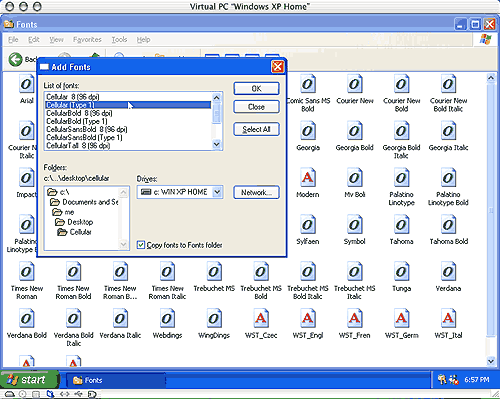
|