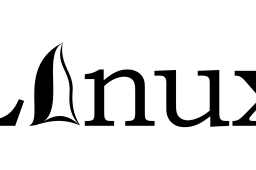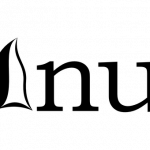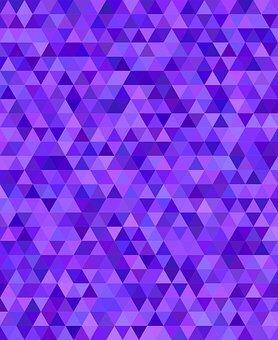
Common Mistakes Made in Web Design
The main reason you would have set up a Web site would be to generate hits. This holds true for company web sites, blogs, ecommerce sites, etc. and it is particularly important for a small business. Maybe you are getting hits, but it does not translate to the kind of traffic you need for your business. So, what do you do next?
You can check out your Web site statistics, and maybe you will see a pattern emerging. Do all your visitors exit the site immediately after viewing the home page? If they do, something is radically wrong with your Web design. A developer with insufficient experience can make a lot of mistakes that can result in chasing visitors away from your site. This would make building the Web site an exercise in futility. You will be glad to know that there are others who share this problem with you. You will be even gladder to know that this problem can be solved – fairly economically and easily.
Here are some of the key problem areas in the Web design of Web sites built by inexperienced developers:
1. Abuse of Multimedia
Multimedia undoubtedly enhances a web site and makes it that much more attractive for site viewers than using plain text and images. However, using audio, video or animation can create obstacles for visitors to a web site if the Web design has not been properly implemented.
The other problem is that all visitors to your site will not have the same kind of connection speed, plug-ins, screen resolution or browser as you have. In other words, you need to take all these factors into account. The navigation on your web site should ideally not be in Flash (animation) and you should stick to images or text. Nothing is more discouraging than to visit a web site and being faced by a lot of X’s with no navigation options. Even if you let your audience download Flash, they just might find it easier to visit your competitors site. So another prospective customer bites the dust due to ineffective Web design.
Now, as far as plug-ins are concerned, they aren’t always a problem but the connection speed can be a problem. A small piece of animation can easily be 4 or 5 MB’s, hence a dial-up connection may take anywhere between 20 and 40 minutes to download it properly.
Another word of caution – a video intro may be a bad idea. Even if you provide a ‘skip intro’ button, it still may be wiser to communicate your message on your home page in a way that the visitor sees it right away with the least delay and effort.
2. The Problem with Adobe Acrobat
If you place Adobe Acrobat (PDF) files on your Web site, the process will slow down even more. A cable or DSL connection notwithstanding, downloading a large file will take ages. Your viewer may not even have the right Acrobat Reader version which could also throw a spanner in the works.
Of course, you may have to place some information in PDF because it needs to be printed out and mailed. However, you should ideally place everything on a regular Web page if you can. And a PDF may not be located by a search engine. Effective Web design should take this factor into account.
3. Stock Photographs
Many Web designers try to save money by using stock photographs off the Net. Stock photographs can be accessed by anyone and can be used for any purpose. If the images used by you are commonly used across the internet, they will make your web page look commonplace.
4. Disadvantages of Free Fonts
Again, many designers use free fonts to save money regardless of whether they suit the design or not. This comes in the way of your website looking unique and interesting. It also makes it evident that the web designer was attempting to cut costs while designing your website.
5. Content Heavy Pages
It is quite common to see designers cramming pages with content in order to reduce the total number of pages on a site. This can result in the creation of very heavy pages that take time to load and open, and effectively put people off from staying on your Web site. This is an important aspect of Web design as it affects your communication objectives.
6. Template Trouble
Many Web designers try to cut corners and save on time and expense by using standardized templates which are available online. The problem with these templates is that they are generic, commonly used by many sites and have no distinct personality of their own which would represent the identity of your business or site. It is much wiser to design the look and feel of your site based on your company’s image, this is a priority in Web design and should result in a design that would be unique to your Web site.
7. The Importance of Code
Rookie designers are known to try and take the easy way out by using a design code that is known to ‘work’ rather than opting for a more complicated code that may be required for the site. This can result in making your Web site look amateurish and unprofessional and defeats the purpose of investing in Web design.
8. Irregular Updates
It is very important for a Web site to constantly provide new, updated content. Having to read the same information can pall on people and after a while they will simply stop visiting your site. So you will need to have a design that lends itself easily to regular updates with fresh content to attract repeat viewership.
These are basically the most common mistakes made in Web design, although you may have problems that are more specific to your Web site and not so generic in nature. But it would be worth addressing these issues at an early stage in order to build up traffic on your site.
Need help with Web Design? Visit community of Web Design Professionals
No related posts.