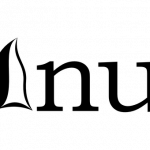30 Photoshop Text Effect Tutorials
3D typography using Photoshop CS5
This tutorial shows you how to create abstract new year illustration with 3D typography using new 3D tools that Adobe has included in Photoshop CS5 Extended.
3D Love text
In this tutorial, I will show you how to make a stunning 3D text effect using different textures to give it a unique look with Xsara3D & Photoshop.
Retro Typography Design

In this tutorial you will learn how to create a retro typography design, you will learn the basics of typography and shape making in photoshop CS3
Colorful Plexi Text Effect using Photoshop

Photoshop tutorial will show you how to create a cool looking colorful Plexi text effect.
Awesome Text Effect

This Awesome Photoshop tutorial will show you how to create cool text effect using a basic distortion filter. This is an 12 step easy to follow tutorial
Glossy Emblem Text Effects

Tutorial will demonstrate how to create nice looking Glossy Emblem Text Effect with Adobe Photoshop in 4 simple steps.
Distressed Vector Typographic Poster Design

Colorful 3D Text Effect in Photoshop

In this Photoshop tutorial you will learn how to create colorful 3D text effect.
Illustrious Type Using Airbrushing Techniques

This Illustrator/Photoshop tutorial will walk you through the process of creating some unique type by combining the power of Adobe Illustrator and Photoshop.
CS5 Styled Lettering

Stylish embossed text with metallic glow

Typography Lightning Effect

Music Equalizer Text Effect

Photoshop tutorial to make a music equalizer and then apply the equalizer effect on a text
Realistic folded paper text in Photoshop

3D Grunge Text Tutorial With Illustrator and Photoshop

Tutorial will demonstrate how to create 3D Grunge Text on Illustrator and Photoshop.
Super Glossy 3D Typography

Tutorial we will demonstrate how to create super glossy 3D typography using Illustrator and Photoshop
Tile Text Effect

Realistic 3D Text Using Photoshop’s Repousse

Tutorial will show you how to dabble a bit in Photoshop’s built in 3D tools
Dark Grunge 3D Text Scene in Photoshop

Learn how to create some 3D text using only Photoshop using consistent lighting, layer styles to create shadows for our type, Photoshop filters, and more.
Glossy Dreamlike Text Effect

This Photoshop tutorial will not only help you create an attractive text effect but will also teach you to use some very helpful tools, which can be employed to create all kinds of effects in future.
Metal Text Effect in Photoshop

Embossed text effect using Bevel & Emboss and Satin features gives old-world medieval design.
Rusty metal text

Tutorial of how to create Rusty Text
Theater Text

Tutorial will go over creating a �?theater sign’ text, like the SMASH text.
Cool Dots Text Effect

This Photoshop tutorial explains how to design a three-dimensional text, which consists of dots and a blurred extension.
Create Grunge, Metal & Sci Fi Text Effect in Photoshop

Create a grunge, metal sci-fi/futuristic text effect using Adobe Photoshop. We’ll be using textures, brushes, shapes and useful techniques.
Gleaming and vibrant text effect in Photoshop

Create a beautiful eye-catching vibrant text effect in Photoshop using plain layer styles and filters.
Vibrant and futuristic style text effect in Photoshop

Create a colorful and futuristic style text effect in Photoshop using simple glow effects, motion blurring and stylish fonts and abstract stock images with some simple techniques.
Ice text effect

Neon text

Create a colorful and futuristic style text effect in Photoshop using simple glow effects, motion blurring and stylish fonts and abstract stock images with some simple techniques.
Realistic 3D text

Text effect tutorial that shows you how to create a 3D text without using any new photoshop 3d functions.
No related posts.
You may also Like
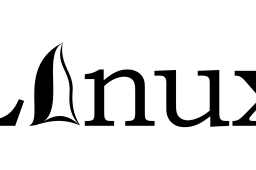
Why to Hire an Open Source Developer?