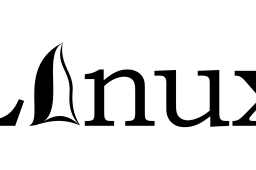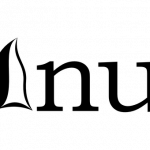Charging for your time as a webdesigner
How do you charge for your time as a web designer? Do you charge enough or too much? How much time do you spend on a project and how much time does the client pay for?
I am hoping very few people reading this will charge their time surfing the web to their clients. However how often do you find yourself working for a client but not remembering to take note of the amount of time spent?
If you are working on a per project basis, it is all too easy to forget how much time you are spending on a project, sometimes you may well find that you completely lose track of time altogether.
This is dangerous, in fact it can be the death of your business. If it becomes a habit your business is almost certainly doomed, and not only are you doing yourself, but you are also doing your client a dis-service by providing them false expectations, when invariably you lose interest in some projects.
The key here is to learn from your past quotes. To compare the amount of time you anticipated spending on a project versus the actual time spent. If you could do this easily you would soon be able to provide more realistic quotes to the benefit of everyone, and the industry as a whole.
How much you charge will depend on your experience, your availability, your portfolio and credibility. Typical prices in USA/Europe range from $20 to $250 dollars an hour. Remember though you will be competing with developers and designers in India, Pakistan and Indonesia as just a few examples of designers who are prepared to work
for as little as $7 an hour.
So if you are in the USA or Europe the key will be to emphasize your ability to communicate at a higher level and more thoroughly understand your clients requirements in a shorter time frame. You may also be able to capitalize on an ‘Act Local’ basis and the key here really will be to look locally for clients.
However that really is not the focus of this article it is more about the practicalities of charging for your time, no matter how much or how little you are charging. It makes no difference if you say your hourly rate is $25 an hour then quote $500 for a project you spend 50 hours on. If you spend 50 hours on a $500 project your rate is $10 an hour.
The ability to precisely track the time spent on various projects lets you bill your clients accurately and manage your time more efficiently.
The key to success here is tracking your time and there are a variety of ways you can do this.
You could for example simply create a text document and save it with your clients name.
Each time you start working you can start a stopwatch on your desktop, and when you finish you stop the stopwatch and make note of the time.
This is great but has limited benefits. If your a one man operation there are a number of time management and billing applications which will not only save you time when it comes to billing your client at the end of the month they can also provide you with vital reports, statistics and information to help you better quote in future.
My favorite of all the applications is AdderUppa.com. A great application which is donationware. This means you can donate to the vendor whatever you think the application is worth. I’m sure after a few weeks of using it you will find that you love the tool and will want to make a donation. However you do not have to use Adderuppa, there are other applications you could use.
If you use the Firefox browser and want to keep it really simple you could use the Firefox stopwatch:
https://addons.mozilla.org/en-US/firefox/addon/9404
If you have an active windows desktop, you can have a stopwatch there too.
Others offer even more features but charge. These include some web based ones, and some that run on your local machine.
Run on your windows desktop:
http://www.easytimetracking.net/http://www.timewatch.com/
http://www.fanuriotimetracking.com/
Web based:
http://www.getharvest.com/
Timewatch® – time tracking, resource scheduling, billing & PSA solutions
What about building your own? It isnt so hard and is a great way to
further your ADOBE AIR and PHP Skills. Check this article out:
http://www.phpbuilder.com/columns/bates/richard_bates031809.php3
Let us know about your experiences with different applications, love them or hate them
No related posts.