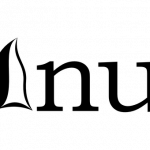Creative commons the web designers friend, a guide to getting free images for webdesign
There is a growing community of individuals, organisations and business’ that are embracing the copyleft movement. Copyleft, a play on the word copyright is used to describe offering content and applications into the public domain. Generally it is used to license audio and video, but can be applied to anything that you can apply copyright to. Creative Commons is one community within this copyleft movement. It offers copyright owners the opportunity to share their work for others to use without requiring permission nor payment.
As David Berry and Giles Moss put it, Creative Commons has provided “institutional, practical and legal support for individuals and groups wishing to experiment and communicate with culture more freely”. The license is not a carte-Blanche that allows you to do anything you want with the images, the images are not copyright free. It does mean however that there are literally millions of images that you are free to use within your own and your clients web sites and there are hundreds of thousands of images that you can incorporate as a design element.
This is because the Creative Commons provide a framework for artists to share their work for creative purposes but still apply restrictions to how and where it can or cannot be used.
Now if you are trying to create a website design on a budget, or want to create multiple themes or templates and have a limited budget you will not want to spend between $3 and $30 on every image that you want to use. This is where CC becomes your best friend. By searching for images that have been released under the correct CC license you can gain access to a massive library of images that you can use in your creative endeavours.
The key to ensuring you stay legal is to take some time to get to understand the various CC (Creative Commons Licenses). The easiest way to do this is from the perspective of a licensor. They are essentially given two options to choose when generating a license.
1) Allow commercial use of your work? Yes or No.
Unless you site is completely non-commercial and that is unlikely for most people then I would steer clear of licenses marked for ‘non commercial’ use. If for example you have Google Adwords on your site or an affiliate link you will be considered commercial by most and probably a court of law (I am not a lawyer but this is my understanding).
2) Allow modifications of your work? Yes / Yes, as long as others share alike / No
If you plan on doing anything with an image, applying effects, cropping, editing, photoshopping then you will not be able to use anything marked as “No modification” obviously. Unless you wish t share your designs with all and sundry then I would steer clear of the “share alike” option too.
Remember it is important you do not abuse the artists generosity. If it is marked for non-commercial use then you can fully expect to be penalised in the same way as if you ripped off an image that retained full copyrights. In law you have done the very same thing.
Now you may be saying, great that is fantastic news but last time I checked Google Images did not allow me to search images based on their license. That is true and you would have expected Google to have solved this one. I am certainly surprised they have not come up with a solution n this Arena, I have no doubt they are working on it. In the interim Yahoo! comes to the rescue, well in a way they have, with Flickr.
Flickr allows you to search images based on the CC license. So you can search by keyword and choose only to see images released which can be used for commercial purposes and be allowed to create derviative works from the original artwork. That alone would be a great resource offering you hundreds of thousands of images. But you can go one step further.
Creative Commons has a search utility to make it easy to search third party sites. Be careful though, both Google and Yahoo image searches return images that are on the most part NOT released under a CC license. To be totally safe if you are unsure what you are doing then stick with Flickr.
No related posts.
You may also Like
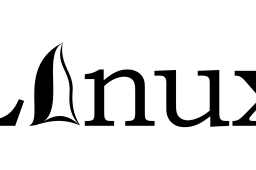
Why to Hire an Open Source Developer?